FAQ
General
What is media conversion?
Media conversion is the process of taking analog media, whether film, video, or audio, and transferring it to digital formats that may be viewed and edited on a computer.
What type of projects do you work on?
We have worked on everything from old 8mm home movies from individuals to large-scale conversions for historical societies, television stations, and research institutions. For film projects, our film scanner provides high quality renderings up to 4K.
Note: If you have more than 3 items for conversion, please complete the film worksheet or video worksheet (both MS Excel documents) instead, and email to mp@commarts.wisc.edu.
How do I submit my media for conversion?
First, you will create an account, and provide us your name and contact information. Then, you will create a title for your project, and provide information about each piece of media. A piece of media may be a film reel, a VHS tape, or a cassette tape, for example.
What is the finished product?
We can provide your final video or audio files in a number of different formats.
Video formats include:
Streaming (H.264)
Mezzanine (ProRes 4444)
Mezzanine (DNxHD)
Archival (DPX)
Audio formats include:
MP3
WAV
AIFF
How will you provide my digital files?
The best option for film or video is to provide us a hard drive onto which we will transfer your media. In most cases, we ask that you ship us a hard drive directly. In some cases, especially audio, you may provide us a USB stick instead.
We can burn your files onto DVD or Blu-ray, but please be aware that discs are not considered archival quality and will eventually degrade. It is highly recommended that you also receive your media as a file.
What final file formats are available?
There are several file formats (referred to as codecs), that we support: DPX, ProRes, DNxHD and H264. Choose one or more based on your intended usage.
- H264 files are often used for internet streaming and personal viewing.
- ProRes and DNxHD are generally used by people editing footage.
- DPX files are used by archivists and are extremely large.
Generally speaking, if you just want to view and share your media, you should choose H264. If you are editing footage professionally, ProRes or DNxHD are more appropriate. If you need to archive your media for long-term preservation, DPX is recommended. If you are unsure what format(s) are best for your project, please get in touch.
How much does it cost?
See our Pricing page for more details. Please be aware that we can give you a cost estimate before the transfer, but exact fees are based on the footage count calculated during digitization plus any necessary prep work and taxes.
Return shipping
We will return your media, and the hard drive to which digital material was transferred (if applicable), via UPS, FedEx, or U.S. Postal Service. If you have an account with UPS or FedEx, we will use that. Otherwise, shipping cost will be added to your invoice.
How long will it take?
Projects generally require at least two weeks of lead time. How long they take to complete depends on the amount of media, the condition of your media, and our current capacity. If you have a large and/or rush order, you are encouraged to contact us at mp@commarts.wisc.edu before submitting it.
Film
What formats can you convert?
35mm, 16mm, Super 16, 8mm, Super 8, positive and negative film. Includes optical soundtracks, magnetic soundtracks, and separate sound.
What scanner do you use?
We use a Lasergraphics ScanStation. Our machine scans the film, rather than stopping it in the gate as projectors do - it is extremely gentle on film. Films with missing perforations, chips or other film damage are easily scanned. The scanner’s color correction features can compensate for color fading and other color issues in the original film. The scanner has sticky particulate removing rollers that the film runs through that remove surface dust before it enters its gate.
I'm not sure what type of film I have, how can I tell?
Please refer to our Media Identification Guide, which provides visual representations of the types of media you may provide us for conversion.
What is aspect ratio?
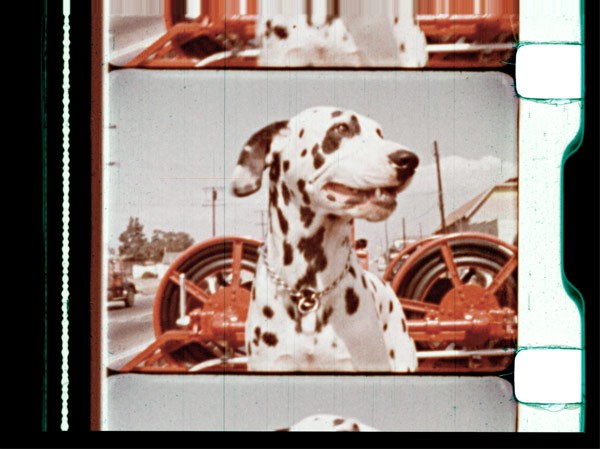
Aspect ratio refers to the relationship between the width and height of an image.
Following are common aspect ratios and the types of film they typically correspond to.
1.33 (silent 35mm, 8mm, Super 8)
1.37 (16mm, standard 35mm)
1.66 (Super 16, European widescreen)
1.85 (US widescreen)
2.35 (CinemaScope)
You may also request overscan (which means we will include film sprocket holes in our scan).
My film is not in great condition, what do I need to know?
If your film is heavily warped or curled it may require use of a special warp gate to help it run smoothly through the scanner. Please let us know if we have your permission to use the warp gate as it will increase the conversion fee.
If your film has loose splices or tears these will need to be repaired before conversion.
How do I prepare my film for conversion?
Film can be run from original reels or 3 inch cores. If you have many small reels, they should be spliced together up to a maximum of 2000 feet. All films must have 5 feet of head and tail leader (blank film that helps protect from handling damage and allows the entire film to be captured).
Check that splices are secure and let us know if your film is in poor condition and may require use of the warp gate.
If you need help prepping or assessing the quality of your film, please let us know.
How much storage will my converted film files take up?
Here are the approximate GB per hour rates for film transfer, assuming film is shot at 24 FPS.
| Film type | H264 | DNxHD 145 | ProRes 4444 | DPX | Resolution |
|---|---|---|---|---|---|
| 8mm | 3.7 | 60 | 136 | 573 | 2.0K |
| 16mm | 8.2 | 190 | 283 | 1270 | 2.5K |
| 35mm | 20.7 | 226 | 509 | 2290 | 4.0K |
Video
What formats can you transfer?
Formats include: 1/2 inch reel-to-reel, 1 inch reel-to-reel, HD Cam, VHS, S-VHS, VHS-C, Betacam (professional), Betamax (consumer), 8mm, Hi-8, Digital 8mm, Mini DV, HDV, DV Cam, DVC Pro 25, DVC Pro 50, D3.
I'm not sure what type of video I have, how can I tell?
Format name is often written on the tape itself (make sure to read off the tape rather than the container the tape is in, which may not be original). If you are still unsure of the format type, please refer to our Media Identification Guide, which provides visual representations of the types of media you may provide us for conversion.
My video tape is not in great condition, what do I need to know?
Video tape in poor condition may require baking, which is exactly what it sounds like. The heat from baking in an oven at a specific temperature helps remove moisture from the tape that causes it to stick together. Baking may be required to make a proper transfer, but it has the potential to damage your tape, so we request your permission to bake before proceeding.
How do I prepare my video for conversion?
There isn't much you need to do to prepare your video for conversion, but please let us know ahead of time if we have permission to bake your tapes.
How much storage space will my converted video take up?
Most formats are NTSC, Standard Definition (SD) 480i, so transferring to ProRes 422 is about 75GB per hour, and ProRes 4444 is about 150GB per hour per hour.
Need expert advice?
If you have large quantities of material to preserve, are unsure of its condition, or would like to talk through the media preservation process in more detail, we are happy to consult with you before you submit your media. Please contact us at mp@commarts.wisc.edu and we'll address your questions.